duke
User Guide
Overview
Bobo_bot is a simple task list manager that allows users to easily manage their tasks with simple text commands.
Snapshot of Bobo_bot
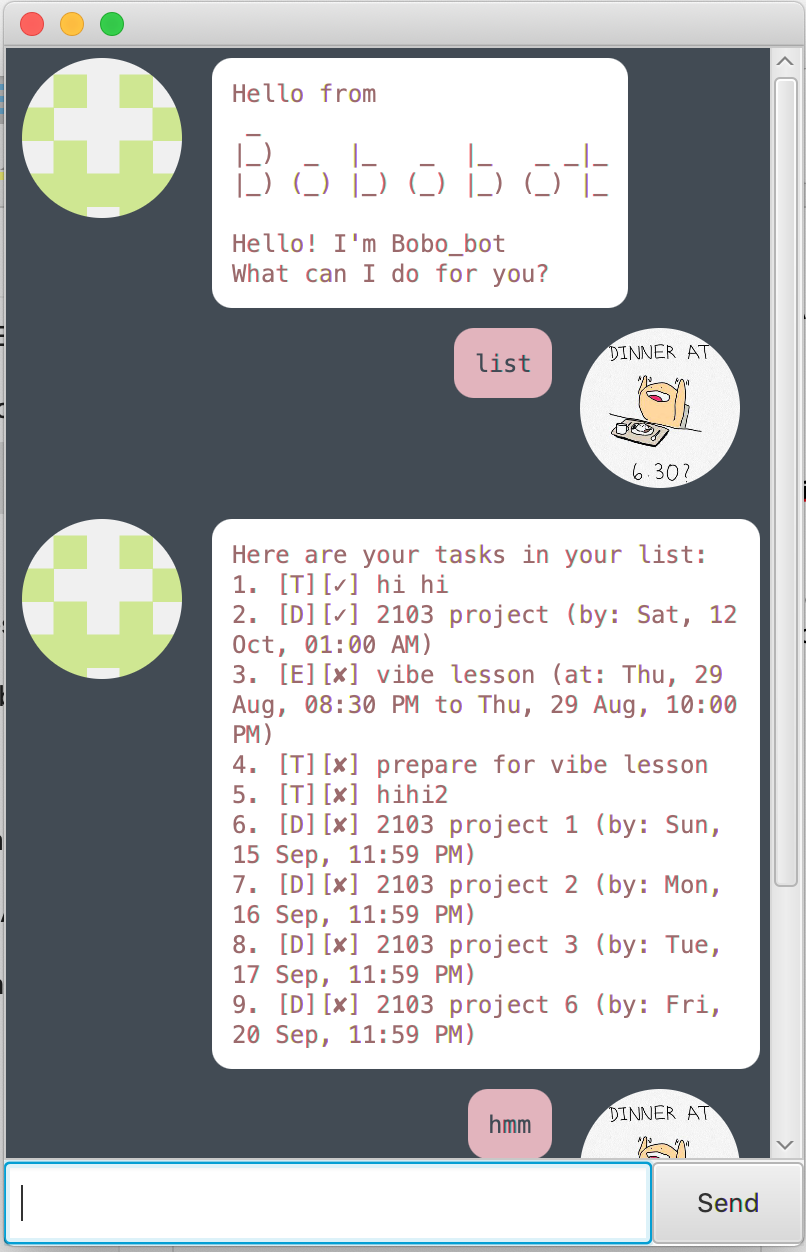
Credits to Timothy Leong for illustration of dinner boi.
Features
Task Creation, Deletion and Completion
Bobo_bot allows for the creation of 3 different types of tasks: Todo,Deadline, and Event. The differences between
these tasks are as follows:
Todo: Simple tasks that can be accomplished at any particular time.Deadline: Tasks that have a deadline associated with it.Event: Tasks that take place within a certain time period. Tasks can also be marked as done with thedonecommand, and deleted with thedeletecommand.
Task Searching
Bobo_bot also allows for simple searching of tasks by specifying a keyword to the command find.
Task Snoozing
Tasks can be snoozed easily at your choice of time intervals.
Usage
todo
Adds a todo task for bobo_bot to track.
Example of usage:
todo <Description of task>
todo say hi to bobo_bot!
Expected outcome:
Got it. I have added this task:
[T][✗] say hi to bobo_bot!
deadline
Adds a deadline task for bobo_bot to track.
Example of usage:
deadline <Description of task> /by <dd/mm/yyyy hhmm>
deadline finish 2103 ip /by 20/09/2019 2359
Expected outcome:
Got it. I have added this task:
[D][✗] finish 2103 ip (by: Fri, 20 Sep, 11:59 PM)
event
Adds a event task for bobo_bot to track.
Example of usage:
event <Description of task> /at <dd/mm/yyyy hhmm-hhmm>
event 2103 meeting tonight /at 17/09/2019 2000-2100
Expected outcome:
Got it. I have added this task:
[E][✗] 2103 meeting tonight (at: Tue, 17 Sep, 08:00 PM to Tue, 17 Sep, 09:00 PM)
done
Marks a specific task as done.
Example of usage:
done <task number>
done 1
Expected outcome:
Nice! I have marked this task as done:
[T][✓] say hi to bobo_bot!
delete
Deletes a specific task.
Example of usage:
delete <task number>
delete 1
Expected outcome:
Noted. I have removed this task:
[T][✓] say hi to bobo_bot!
list
List the tasks that bobo_bot is currently tracking.
Example of usage:
list
Expected outcome:
Here are your tasks in your list:
1. [T][✓] vibe lesson prepation
2. [T][✓] 2131 homework
3. [T][✓] 2103 ui upgrade
4. [D][✗] finish 2103 ip (by: Fri, 20 Sep, 11:59 PM)
5. [E][✗] 2103 meeting tonight (at: Tue, 17 Sep, 08:00 PM to Tue, 17 Sep, 09:00 PM)
6. [T][✗] 2103 finish up readme docs
7. [T][✗] 2103 polish up user stories
find
Finds and returns a list of tasks that contains the user specified keyword.
Example of usage:
find <keyword>
find 2103
Expected outcome:
Found them! Here are the matching tasks in my list:
1. [T][✓] 2103 ui upgrade
2. [D][✗] finish 2103 ip (by: Fri, 20 Sep, 11:59 PM)
3. [E][✗] 2103 meeting tonight (at: Tue, 17 Sep, 08:00 PM to Tue, 17 Sep, 09:00 PM)
4. [T][✗] 2103 finish up readme docs
5. [T][✗] 2103 polish up user stories
snooze
Snoozes a particular task by a user specified amount of time.
Possible units of time to snooze by:
m: minutesh: hoursd: daysw: weeksM: months
Example of usage:
snooze <task number> <length> <time unit>
snooze 5 2 d
Expected outcome:
Okay! I have snoozed your task:
[E][✗] 2103 meeting tonight (at: Thu, 19 Sep, 08:00 PM to Thu, 19 Sep, 09:00 PM)
bye
Closes the app.
Example of usage:
bye